Our new BEAM banner is now selectable in Settings / Fan Preferences.
Here's how:
(1) Like the BEAM Page.
(2) Go to Settings / Fan Preferences [direct link: gamingtribe.com/settings/fan].
(3) Select BEAM as a "cover to display on your profile.”
(4) Save Changes.
Thank you for your support!
Never know what surprises could happen if we see the new banner on your profile...







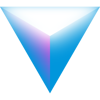

0 Likes
Done!
2 Likes